How to start a project?

Step 1.
If you are a register user with InvestmentTT please login. You can click our Login link to the top of the page or you can click here.
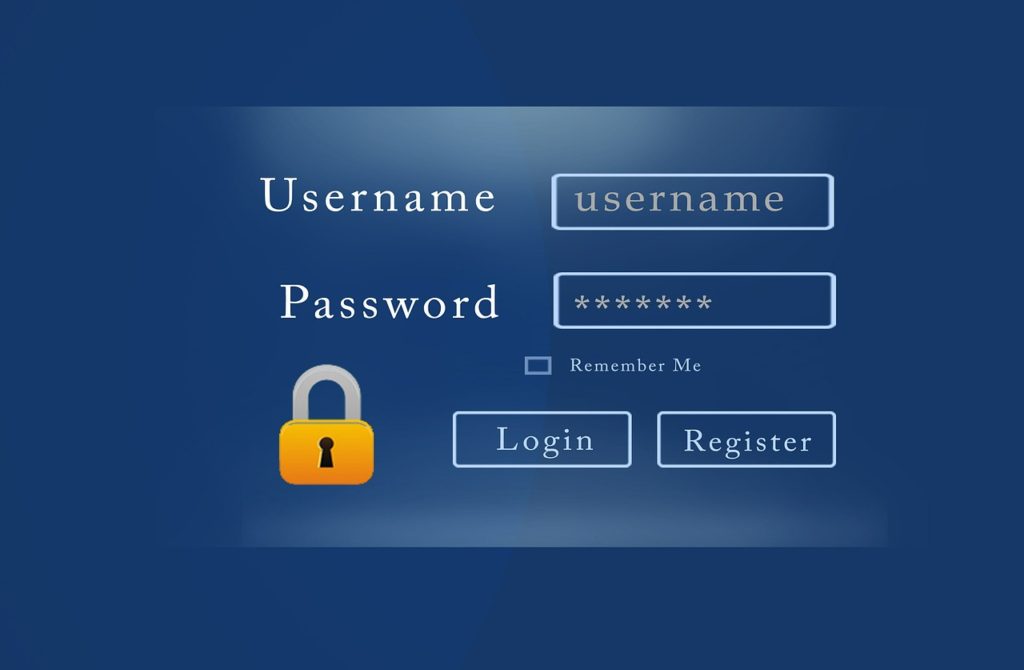

Step 2.
If you are not registered, please join InvestmentinmeTT community NOW! by clicking the register link to the top of the page or you can click here.
Step 3.
After you have logged in, please click the Add a Project link located to the top of the page or you can click here.
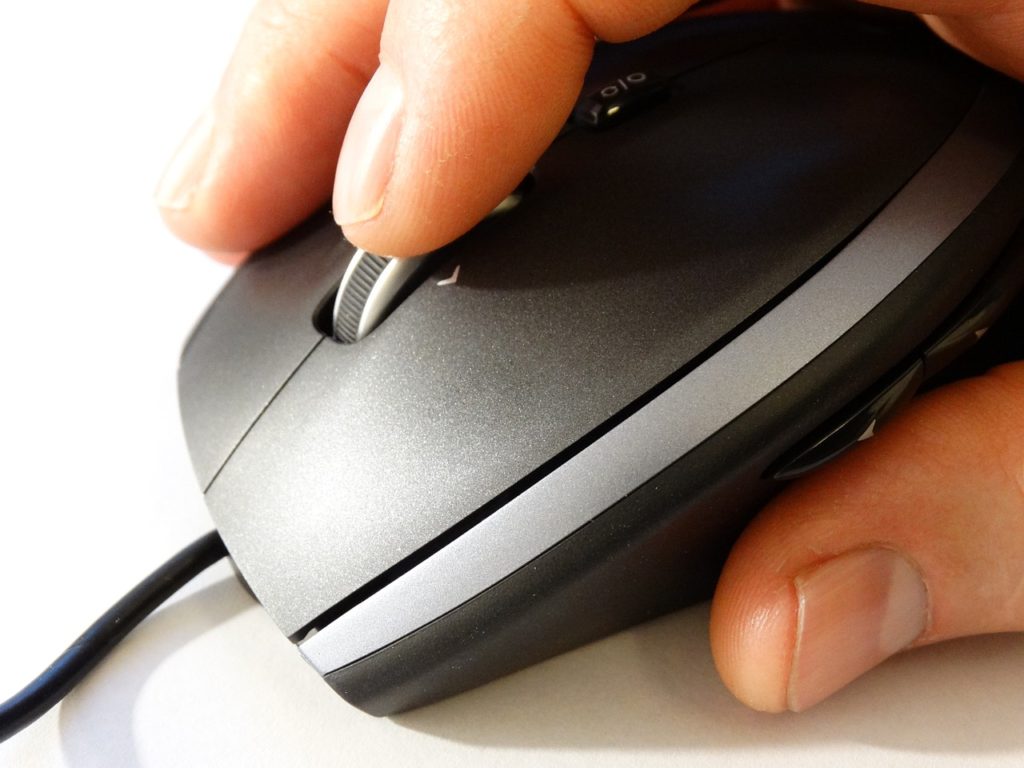

Step 4
Fill out our campaign form. For any additional assistance please contact us at [email protected]
Step 5
Before you submit your new campaign, please read InvestinmeTT Terms and Conditions policy. If you agree to our Terms and Conditions check the agreement box.


Step 6
Please review all the information you have entered into the campaign form then click the Submit Campaign button located on the bottom right corner of the campaign form.
Step 7
Your campaign project is now successfully submitted for review by our dedicated team. If any additional information is needed for your campaign you will be contacted.


Step 8
When your campaign has gone through our review process you will be promptly notified through email and WhatsApp that your project has been successfully posted.

